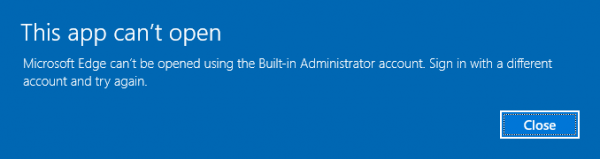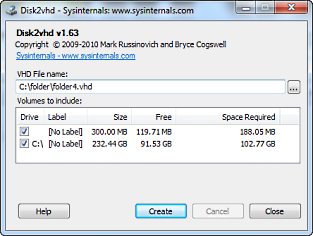Open Edge using the built-in administrator account in Server 2016
It can be useful to use Edge browser on Windows Server 2016 to open a page or a Failover cluster report before creating it. But, for security reasons, the browser cannot be opened because you are using the built-in administrator account. An error message like below is shown when you try to open it : …
Update a sysprep VHD
Second part of this serie of articles, I will present you how to update your VHD without running a virtual machine. After we create a Sysprep VHD, we need to get this image ready to use at anytime without loosing time updating it. To do this, open Internet Explorer and go to the Microsoft Updates Catalog …
Prepare a sysprep VHD of Server 2012 R2
In this series of three posts, I will show you how to prepare, update and use a Sysprep VHD to build a lab rapidly. So, we start with the preparation and configuration of the VHD. First you need to configure a VM with Windows Server 2012 R2. Then configure you server by updating it through …
Tool of the day : Disk2VHD
Here is a small tool particularly interesting: Disk2vhd. From the Sysinternals suite, this solution allows you to create a virtual hard disk (.vhd) of your physical PC or server Then you can create a new virtual machine, attach your newly created VHD and do tests without modifying your production machine. Be careful though it requires …
Disable IP auto configuration in Windows Server Core
If you have already set a static IP address in Windows Server Core, you may have already seen an automatic address configuration (169.254 ….) instead of your desired IP. So you machine will not be accessible throung the network. Here’s how to fix this issue: 1 – Open a command window and type netsh interface …